Get EON Reality's Web plug-in here:
Click the "INSTALL NOW" button to begin. This process takes approximately 5 minutes using a 56k modem or 30 seconds on broadband.
Or get a full installation with this EON Viewer setup program.
For browsers such as Firefox, Netscape, Mozilla and Opera,
please download EON Viewer. Right click the link and choose "Save link as?
to save to your machine. After download, run the installation file and then
restart your browser.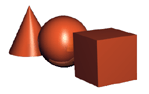
If you already have EON software installed on your machine (for example, you can view EON content in Internet Explorer) then you may only require this small plugin-file. (The EON Viewer installation will install this file for most browsers). Right click on this link, choose "Save link as? and save to your browser's plugins folder. For example: C:\Program Files\Mozilla Firefox\plugins\.
We recommend you use Internet Explorer for viewing web pages with EON content. Although browsers like Firefox, Netscape, Mozilla and Opera can view EON content, they do not support communication between the web page and the embedded EON content. Also Internet Explorer supports a quicker type of installation (installs only the components you need). If you like, copy this page's address, start Internet Explorer now and paste the address in the address bar.
Technical Notes:
Some reasons to download the EON Viewer setup program:
- To view an EON file (with the extensions .eoz/.edz) outside the web
browser, using the EON Viewer windows application (available through the Start menu).
- To allow users without administrator rights to view EON applications.
If the administrator installs the EON Viewer setup program then all users can view
the EON applications with the EON Viewer or the web browser.
- To view EON content without an Internet connection. Some EON content may require new components to be downloaded from Internet but the EON Viewer setup program contains all EON software components.
System Requirements:
- Minimum requirements:
CPU: Intel Pentium 166 MHz processor.
RAM: 32 MB RAM.
Operating System: Windows 95/98 or NT 4.0 (service pack 3).
Browser: Internet Explorer 4.0 or FireFox 1.0 or Netscape 4.x or Opera 7.54
Other: For a Windows 95/98 system DirectX 6.1 or later is required.
- Reccommended system requirements:
CPU: Intel Pentium II 400 MHz processor.
RAM: 256 MB.
Operating system: Windows ME/XP.
Graphics card: NVidia GeForce 3.
Browser: IE 6.0
Other: DirectX 9
- Mac, Unix, Linux currently not supported.
Extra information and links:
- TroubleShooting. If you are having troubles downloading or
installing the EON Plugin then please consult our
EON Plugin Technical Help Page.
- Plug-in Status. To check which version of the EonX Plug-in you have
or if it is installed, goto our
EonX Status page.
- EonXOffline License. If you view EON content without an Internet connection
and without an EON Studio license, you will see a text banner saying
"EonXOffline License Required" on top of the 3D window. Read more about licensing at
www.eonreality.com/licensing.
- Full Installation. If you want to get a full installation without downloading the
EON Viewer setup program then you require a web page with EON Content that is dependent on
all the EON components (.dlls).
Go to our full installation page.
- Uninstalling EON. To find instructions on how to completely remove parts or all EON software from your system go to our Uninstall EON page.